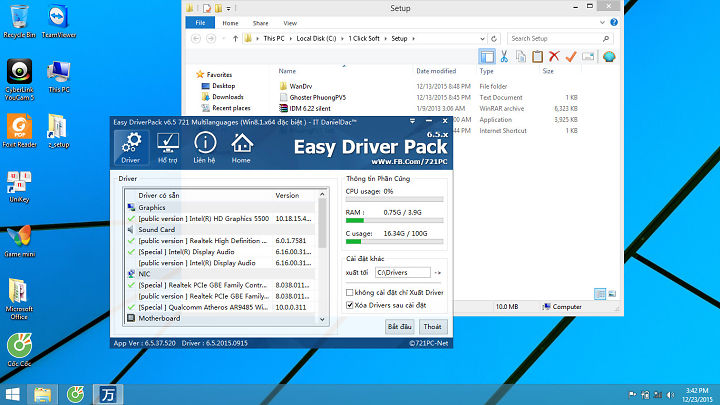Rom Android 6.0 cho Xiaomi Redmi 3
Đây là 1 phiên bản thử nghiệm từ bên miui.com mời các bạn cùng xem và trải nghiệm. Rom đã chạy thành công trên Xiaomi Redmi 3 và có hình ảnh sau:
Cám ơn nguồn gốc Dev Duong_Cao bên miui.com
Trích nguyên văn miui.com
DISCLAIMER:
- ROM is already in my testing.
- Make sure the battery is more than 60% and to ensure that the process computer will not be missed.
- Brush risk, please read these instructions carefully Brush and take risks, and I’ve Brush responsible for any failure of any liability.
- He does not hold the copyright and software ROM, please research and learning for lawful purposes.
- Prohibit any son team (individual) is called optimization methods, modified or re-packaging and other acts.
- I hereby declare that the use of the ROM does not provide any guarantee, does not guarantee the suitability of any user of the ROM, and does not guarantee trouble-free product, nor use this ROM face any losses in theory or practice for any responsible user.
- I ROM release Baidu network disk account is unique: Andrews DreamWorks, plagiarism or other modifications I packed ROM disc release party network does not link this reason, if detected no sitelinks this disc, do not download, copy or packed inside after work could add Trojan horses and other applicable deductions, if I type in a non-ROM disc ROM network, results
- Problems Feedback: weibo.com/diyroms
ROOT privileges Test Method:
1. The first developer mode which will root privileges reselect adb and applications
2. Go to File Manager – Settings – General Settings – Advanced below an “Access Mode” – select super-user mode to see root tips
3. If the third-party application on the system, if you want to uninstall, please use the system’s file manager to the specific file system / app directory to delete the folder inside, for not less than 5.0 can cause the system to delete the folder to restart the boot screen card, only delete folders inside problems. Do not blame I did not write, but also with a third party for two days unloading, retention rate of follow-up models will cancel maintenance!
AICP functional parts using tips:
1. Theme: simultaneously press the volume down + power button for 2 seconds to achieve
2. Change the weather location: add desktop clock weather widget, and then customize your location, you can update confirmation online
3. The developer mode hidden by default, you need to go to open the setting – on the machine – click the version number and then go after more than 5 times
4. Press the Home key part of the machine does not appear in the Recent Tasks Solution: Set – key – Long press home key which can change it
5. attribution and lunar not displayed, go to Settings – inside and language input method to reselect Simplified Chinese
6. remove the status bar #: Set -AICP Additional settings – status bar icon shows –Root permission to go hook
7. The browser can not download things Workaround Open the Settings – Applications – browser – Access – open storage can download things
8. The dual card machine can not access Solution: -SIM card – inside the data access must choose for your sim card to
9. background a key clean-key setting: Set -AICP Additional settings – recently applied panels – Check to clear the Apply button!
dienthoaixiaomi.vn