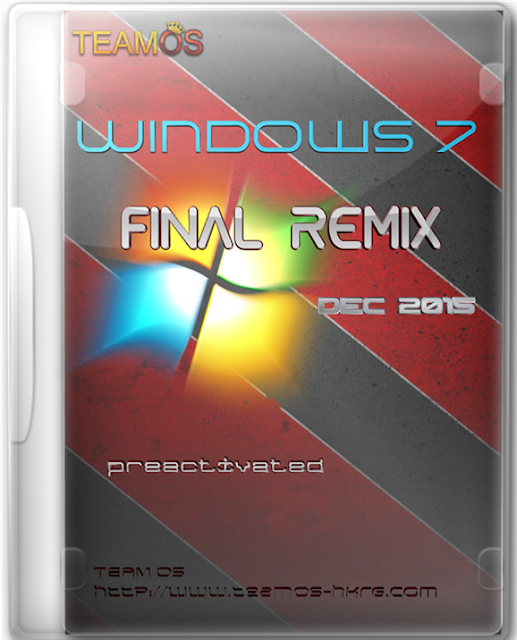Hướng dẫn thay Boot Screen Windows 7 + Kho Bootscreen phong phú

Nếu bạn đã chán ghét cái boot screen cũ kĩ của Win 7, muốn thay đổi cho mới lạ, đẹp mắt? Mình xin giới thiệu 1 soft và 1 kho boot screen cho các bạn lựa chọn, sử dụng theo ý thích. Đầu tiên các bạn tải Windows 7 Boot Update về: Link: Download! Trang chủ: http://www.coderforlife.com/ Hướng dẫn thay đổi Boot Screen: Bạn tải file Boot Screen Windows 7 mình thích về, giải nén ra. Bật chương trình lên. Vào File chọn Load boot screen , tìm tới file bạn vừa tải là ok. Bạn có thể chỉnh màu nền, màu chữ, cỡ chữ của màn hình khởi động mặc định là: Welcome với dòng bản quyền Microsoft theo ý thích ở phần Message 1 và 2 như hình bên dưới đây: Muốn thay đổi Boot Screen các bạn có thể thực hiện các bước như hình vẽ trên: + Ô Background: Chọn màu nền. + Message 1 và Message 2 là chế độ hiển thị các thông điệp như: Message 1 là thông điệp dưới( Microsoft ... đấy), Message 2 là thông điệp vào windows (ở đây là Starting Windows). + Text: Tên thông điệp. + Position: độ ...